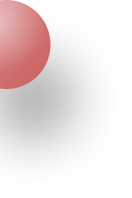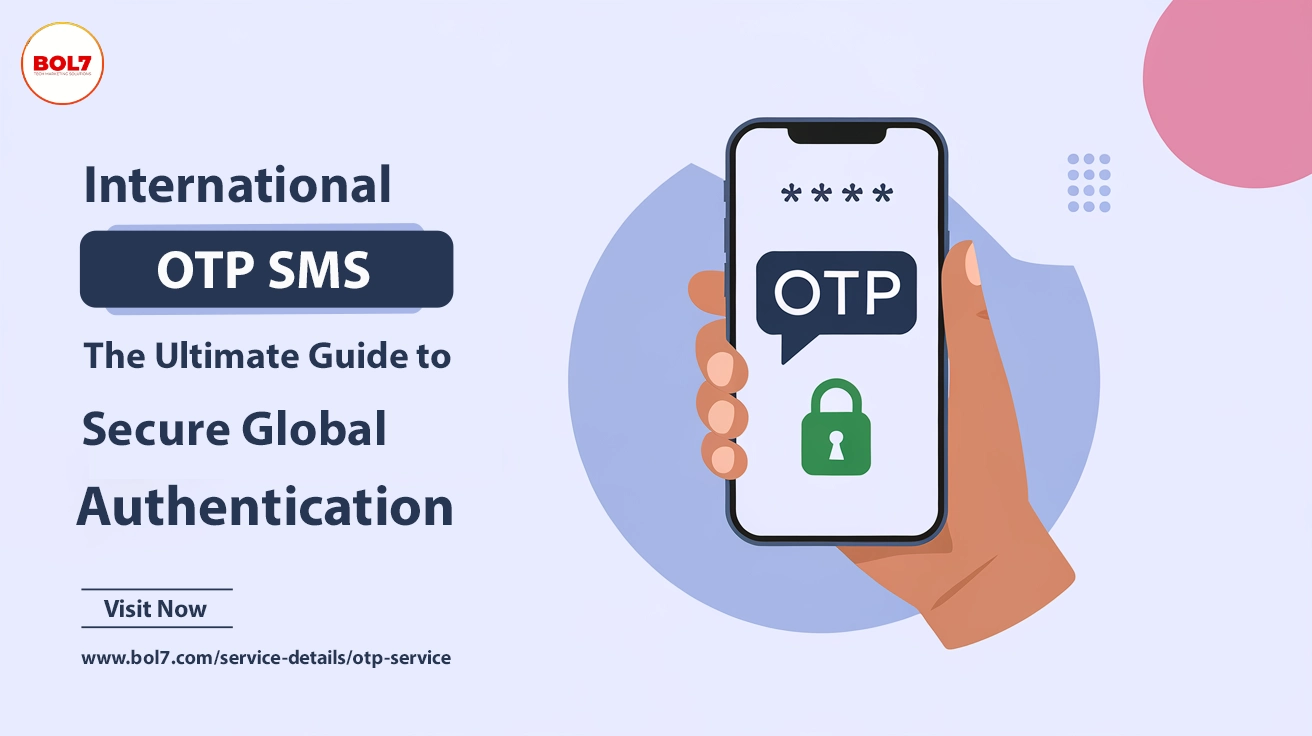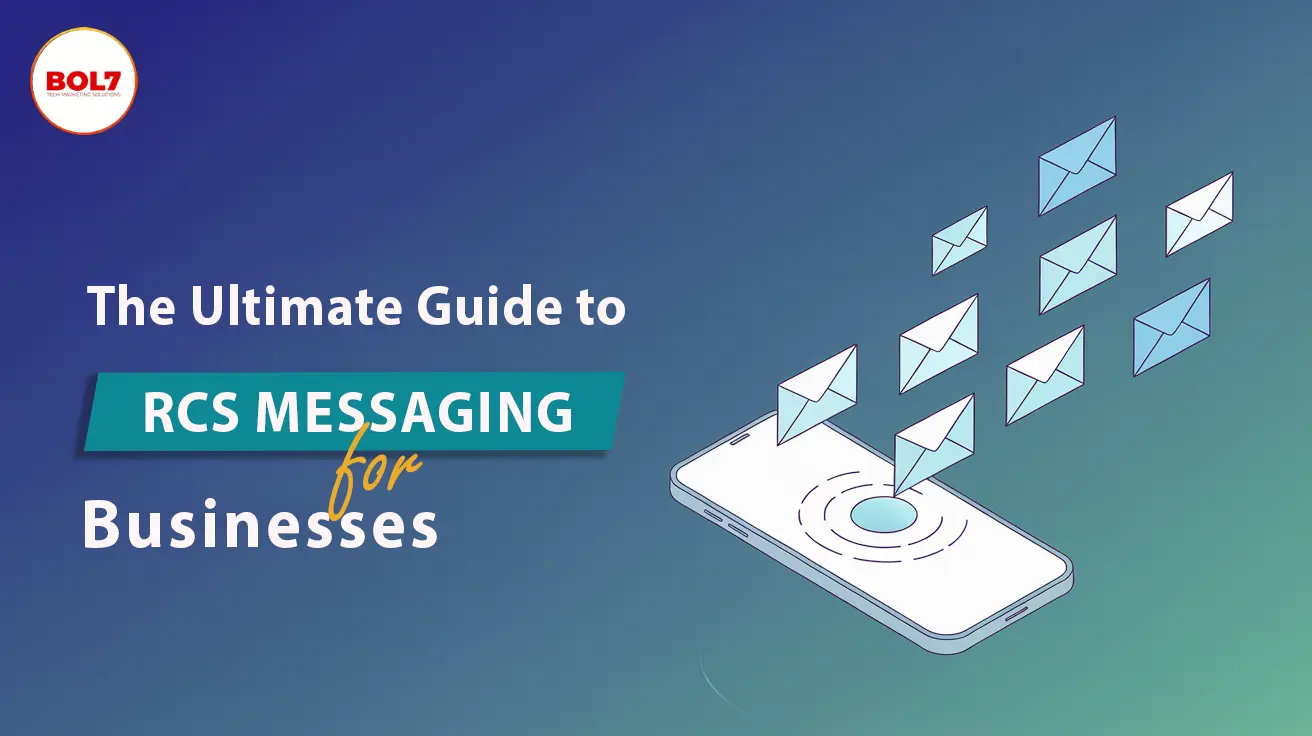- Email: [email protected]
- Call / WhatsApp Us: +91 70650 40985


Boost Your Business with Google Ads Custom Audiences: A Complete Guide
Google Ads is one of the most powerful digital marketing platforms, and Google Ads Custom Audiences allow you to take your ad targeting to the next level. In this comprehensive guide, we’ll discuss how custom audiences can benefit your business, provide a detailed explanation of how to create a Google Ads Custom Audience using email addresses and phone numbers, and show how BOL7 can help you get started with ready-made audience databases.
How Google Ads Custom Audiences Benefit Your Business
Using Google Ads Custom Audiences allows you to leverage existing customer information for highly targeted advertising campaigns. This means your ads reach the right people—those already familiar with your business or have interacted with it in the past. Here are some specific ways in which custom audiences can benefit your business:
1. Precision Targeting and Enhanced Ad Efficiency
Google Ads Custom Audiences allow you to create campaigns that target the exact people most likely to be interested in your services. By using data like email addresses and phone numbers, you can create targeted ads for an audience that already has a connection with your brand, improving efficiency.
- Better Targeting: You no longer have to rely on general demographic criteria alone. Instead, target people who have already shown interest in your products or services.
- Reduced Ad Waste: Custom Audiences reduce the chances of showing ads to people who aren’t interested, saving you money and ensuring that every dollar spent works towards reaching valuable leads.
2. Re-Engage Customers for Repeat Sales and Cross-Selling
A significant advantage of using Google Ads Custom Audiences is the ability to re-engage customers for repeat sales, cross-selling, or upselling. Your existing customers are familiar with your brand, which means they're more likely to buy again.
- Upsell and Cross-Sell Opportunities: Once a customer makes a purchase, target them with ads for complementary products or higher-end versions.
- Repeat Sales Campaigns: Create ads targeting past customers who may need to restock, upgrade, or renew a service.
3. Multi-Channel Reach Across Google's Platforms
Google’s reach spans across several of the internet's most visited platforms, including YouTube, Gmail, Google Search, and the Display Network. Custom Audiences allow you to target your audience consistently across all these platforms.
- Brand Reinforcement: By targeting customers across different platforms, your brand remains top-of-mind for longer periods.
- Consistent Messaging: Show consistent messaging to your audience no matter what platform they’re using, improving brand recall.
4. Improve Campaign ROI with Personalized Advertising
Using Custom Audiences, you can create more personalized ads, which lead to higher engagement rates and increased ROI. When a customer sees an ad that is relevant to their interests or needs, they are more likely to click and convert.
- Segmented Campaigns: By segmenting your audience and creating targeted messages for each segment, you can improve the effectiveness of your advertising.
- Higher Click-Through and Conversion Rates: Personalized ads resonate more with customers, leading to higher click-through and conversion rates.
What is a Google Ads Custom Audience (Emails and Phone Numbers)?
A Google Ads Custom Audience allows you to create a target group of people who are already familiar with your business by uploading a customer list that contains their emails and/or phone numbers. Google then matches these data points with user accounts, enabling you to run highly relevant and targeted ads to reach those users across Google Search, YouTube, Gmail, and the Display Network.
Advantages of Using Emails and Phone Numbers for Custom Audiences
- Reaching Warm Leads: By using email and phone data, you’re reaching an audience that has already interacted with your brand, ensuring a better response rate.
- Multi-Platform Advertising: Emails and phone numbers allow Google to match and target users across various platforms, maximizing visibility.
- Lookalike Audiences: Once your custom audience is created, Google allows you to generate similar audiences, expanding your reach while still targeting relevant prospects.
Benefits in Detail:
- Highly Accurate Targeting: Custom Audiences are based on customer data that you already have, meaning the targeting is accurate and based on actual relationships.
- Lower Advertising Costs: You save money by avoiding wasted impressions since your ads only reach relevant, warm audiences.
- Higher Ad Relevance: Ads targeted to people who have interacted with your brand are inherently more relevant, resulting in better performance.
Step-by-Step Guide to Creating a Google Ads Custom Audience with Emails and Phone Numbers
Follow these simple steps to create a custom audience on Google Ads using email addresses and phone numbers.
Step 1: Log In to Google Ads Account
- Go to Google Ads and log in using your account credentials.
- Make sure you have access to the advertising account you want to use.
Step 2: Navigate to Audience Manager
- Click on the Tools & Settings icon (the wrench icon) in the top-right corner of the Google Ads dashboard.
- Under Shared Library, click on “Audience Manager”.
Step 3: Create a New Audience List
- In the Audience Manager, go to the “Audience Lists” tab.
- Click on the “+” button to create a new list and select “Customer List”.
Step 4: Prepare Your Customer Data File
- Create a CSV file that contains the email addresses and/or phone numbers of your customers.
- Make sure that each data point is organized correctly. Use columns labeled “Email” and/or “Phone Number” for clarity.
Step 5: Upload the Customer Data File
- Click on “Upload File” and select the CSV file you just prepared.
- You will be prompted to indicate whether the data is hashed or not. If not, Google will hash the data for you before matching it.
Step 6: Configure Customer List Settings
- Name Your List: Choose a name for the list that is descriptive, such as “Customer Emails – Campaign X”.
- Membership Duration: You can choose how long you want users to remain on the list, with a maximum duration of 540 days.
- Click “Upload and Create” to begin uploading your list.
Step 7: Wait for Processing and Approval
- Once you upload your list, Google will begin matching the customer data to user accounts.
- The list status will be shown as “Processing” until the matching is complete, which may take several hours.
Step 8: Use Your Custom Audience in Campaigns
- Once the custom audience list is ready, you can use it to set up campaigns.
- Create a new campaign or edit an existing one, then select “Audience” in the campaign settings.
- Under “Customer Match”, select the audience list you created to use it in the campaign.
Benefits of Using Google Ads Custom Audiences for Your Campaigns
Custom Audiences provide several key benefits for your Google Ads campaigns. Here’s a summary of how they can impact your advertising:
- Highly Effective Retargeting: Target customers who have already shown interest, encouraging them to take action and convert.
- Expanding Reach with Similar Audiences: Use your custom audience to create similar audiences and expand your reach effectively.
- Consistent Multi-Channel Presence: Google Ads Custom Audiences allow you to target customers across Google’s entire network, ensuring brand consistency.
Use Cases for Google Ads Custom Audiences
- Retargeting Website Visitors: Show ads to people who visited your website but didn’t make a purchase.
- Upselling Campaigns: Show new products or premium services to customers who have already bought from you.
- Exclusive Promotions: Offer special discounts or deals to your existing customers to boost engagement and loyalty.
BOL7: Get Started with Ready-Made Custom Audience Data
If you’re struggling to create a customer list large enough for custom audiences, BOL7 can provide a solution. We offer tailored databases of email addresses and phone numbers, segmented by industry and ready for your marketing campaigns. With BOL7’s Audience Hub, you can easily access high-quality audience data that can boost your marketing efforts.
Visit Audience Hub today to learn how you can enhance your ad campaigns with custom audience data tailored to your business needs.
Conclusion
Google Ads Custom Audiences provide an excellent way to target the right people, resulting in better engagement, higher conversion rates, and a more efficient use of your advertising budget. By following the step-by-step guide provided here, you can leverage email and phone number data to create powerful, personalized campaigns that resonate with your audience.
To get started with a custom audience that is perfectly tailored to your needs, consider using BOL7’s Audience Hub. Our ready-made data ensures that you can start creating effective campaigns without any delay.
"Google Ads Custom Audiences offer a strategic way for businesses to leverage existing customer data, like emails and phone numbers, to enhance their advertising reach. By targeting people who have previously interacted with the brand, businesses can personalize ads, increase engagement, and drive more conversions. This method minimizes ad waste and ensures ad spend efficiency, fostering a stronger customer connection and loyalty. Multi-channel targeting across Google’s ecosystem strengthens brand visibility, helping businesses maintain a consistent presence and build a loyal audience base."
Blog Comments (0)
Leave a Reply
Categories
Recent Post

Popular Categories
Related Blogs & Article

Discover the key factors to consider when choosing the best WhatsApp API provider for your business. Enhance customer communication, automate interactions, and drive better engagement.

Learn how website UI & UX design can enhance user engagement and conversions. This guide explores the key elements of UI & UX and their impact on overall website performance.

Ready To Take Your SEO To The Next Level
Effective SEO strategies not only elevate a website's visibility but also drive targeted traffic, enhance user experience.
Target the right customers with precision using Google Ads Custom Audiences. Click here to boost your campaigns today!
Buy NowUseful Links
Get In Touch
[email protected]
+91 70650 40985
- live:hemant_136
A-27J, Noida Sec 16, Gautam Buddha Nagar, Uttar Pradesh 201301
Stay connected & Informed
Join our WhatsApp Channel
ⓒ 2024 BOL7 All Rights Reserved