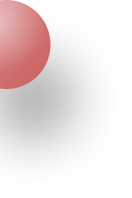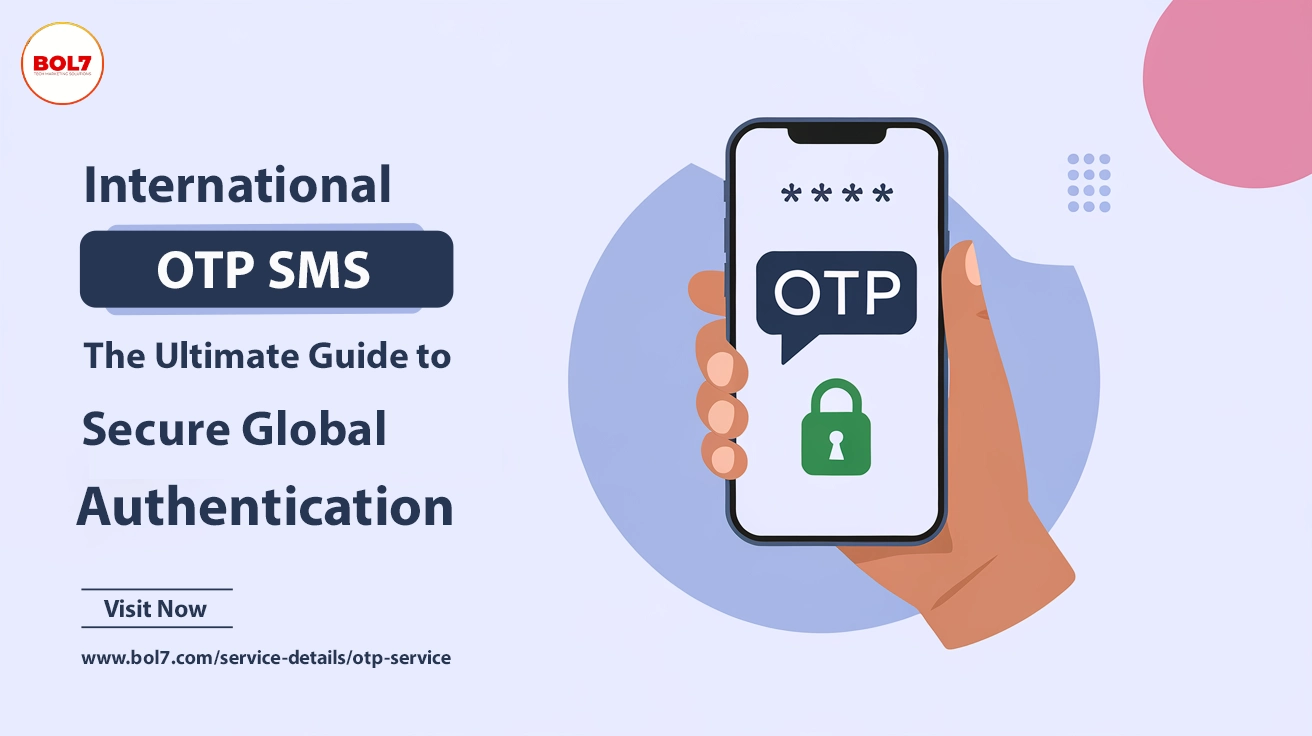- Email: [email protected]
- Call / WhatsApp Us: +91 70650 40985


How to Create a Twitter Custom Audience with Emails and Phone Numbers
Targeting the right audience is crucial for effective digital advertising, and Twitter Custom Audiences provide a powerful way to connect with people who are already interested in your brand. In this guide, we’ll discuss the benefits of using Twitter Custom Audiences, how you can create them using email addresses and phone numbers, and how BOL7 can help with ready-made audience databases.
How Twitter Custom Audiences Benefit Your Business
Custom audiences on Twitter are designed to help you reach individuals who have already interacted with your business, either by purchasing your products, visiting your website, or subscribing to your services. Here’s why they are essential:
- Highly Targeted Campaigns: Twitter Custom Audiences enable you to precisely target those who are already familiar with your brand, making campaigns more effective.
- Better ROI: By focusing on an audience that is more likely to convert, you maximize the efficiency of your ad spend.
- Effective Retargeting: Custom audiences are perfect for retargeting previous visitors to your website or people who didn’t complete a particular action, such as signing up for your newsletter.
What is a Twitter Custom Audience (Emails and Phone Numbers Only)?
A Twitter Custom Audience, also known as a Tailored Audience, allows you to upload your existing customer data—such as email addresses or phone numbers—to create a targeted group for your ads. With this approach, you can target users based on direct contact information, ensuring that your advertisements are seen by people most likely to engage.
Advantages of Using Emails and Phone Numbers for Custom Audiences
- Retargeting: You can use email and phone number lists to reach out to people who are already familiar with your brand.
- Personalized Advertising: Ads tailored to a specific audience based on email addresses or phone numbers are more personalized and effective.
- High Conversion Potential: Your audience consists of people who have interacted with your brand in the past, making them more likely to respond positively to your ads.
Benefits in Detail:
- High Engagement: A targeted audience means higher engagement rates, as these users are already familiar with your brand.
- Greater Ad Efficiency: Since your ads are directed at people who already know your brand, they are more relevant, saving you money.
- Lookalike Audience Creation: Twitter allows you to create lookalike audiences based on your custom audience, helping you expand while retaining accuracy.
Step-by-Step Guide to Creating a Twitter Custom Audience with Emails and Phone Numbers
Creating a custom audience on Twitter using emails and phone numbers is simple if you follow these steps:
Step 1: Log in to Twitter Ads Manager
- Navigate to Twitter Ads Manager. You’ll need an active Twitter Ads account to proceed.
Step 2: Access the Audience Manager
- In Ads Manager, click on the “Tools” tab in the top right-hand corner.
- Select “Audience Manager” from the dropdown list.
Step 3: Create a New Audience
- Click on “Create Audience”.
- Choose “Upload your own data file” to create a custom audience based on email addresses and/or phone numbers.
Step 4: Prepare Your Data File
- The data file should be a CSV file containing either emails or phone numbers. Make sure each identifier is on a separate row.
- Clean your list to avoid duplicate entries and format it correctly for better results.
Step 5: Upload the Data
- Click “Upload” and select your CSV file.
- Label the file with a descriptive name, such as “Email & Phone List – Campaign [Name]” to help you track it later.
Step 6: Agree to Terms and Upload
- Twitter will ask you to agree to their terms regarding the use of customer data. Review them, check the box, and proceed with the upload.
- Click “Next” to start processing the list. This process can take a few minutes depending on the number of entries in your file.
Step 7: Wait for Audience Approval
- After uploading, Twitter will begin matching the emails and phone numbers with their user data. The status will show as “Processing”.
- Once Twitter matches the users, the audience will be available to use in your campaigns.
Step 8: Use Your Custom Audience in a Campaign
- Head back to Ads Manager to create a new ad campaign.
- In the “Targeting” section, under “Audience features”, select the “Tailored Audiences” you just created.
- Your ads will now be targeted specifically to users in your custom audience.
Benefits of Using Twitter Custom Audiences for Your Marketing Campaigns
Custom Audiences allow for a highly tailored marketing approach. Below are some of the significant benefits:
- Retargeting Potential Customers: You can easily retarget individuals who have shown interest in your products but haven’t converted yet.
- Personalized Advertising: Custom audiences allow you to serve personalized ads to existing leads or customers, improving ad relevance.
- Scalable Growth: Once your custom audience is created, you can use the Lookalike Audience feature to find new potential customers similar to your existing users.
Use Cases for Twitter Custom Audiences
- Retargeting Website Visitors: Drive people back to your website who may have shown interest previously.
- Promote Product Launches: Target past purchasers or leads when launching a new product or service.
- Offer Exclusive Promotions: Provide your existing customers with exclusive offers, fostering brand loyalty.
BOL7: Your Source for Ready-Made Custom Audience Data
If you don’t have enough data to create a custom audience, BOL7 offers a simple solution. We provide pre-compiled email and phone number databases, segmented according to your business needs. This makes it easy to create a Twitter Custom Audience without spending time collecting data on your own.
For tailored databases that can boost your marketing campaigns, visit the Audience Hub to learn more.
In Summary
Custom audiences are a powerful way to maximize the impact of your Twitter advertising campaigns. By using email addresses and phone numbers, you can target users who are already interested in your brand, ensuring higher engagement rates, more conversions, and effective advertising spend.
With a detailed understanding of how to create Twitter Custom Audiences, you can now effectively leverage your customer data.
"Twitter Custom Audiences allow businesses to use customer data to improve ad targeting, engagement, and conversions. With tailored audiences based on emails and phone numbers, brands can connect with a relevant audience, fostering better engagement and optimizing ad performance."
Blog Comments (0)
Leave a Reply
Categories
Recent Post

Popular Categories
Related Blogs & Article

Discover the top B2B database providers and learn how their features, including real-time data verification, advanced segmentation, and CRM integration, can boost your lead generation and sales success.

Bulk Voice Broadcaster is a powerful bulk voice call service offering pre-recorded voice messages, sim-based calling, and DTMF reporting to enhance business communication and marketing efforts.

Bulk voice call software helps businesses send automated voice messages to large audiences efficiently. Learn about its benefits, features, and how to choose the right provider.

Discover how an AI WhatsApp chatbot can revolutionize business communication. Automate responses, enhance customer engagement, and integrate with CRM tools for seamless support.
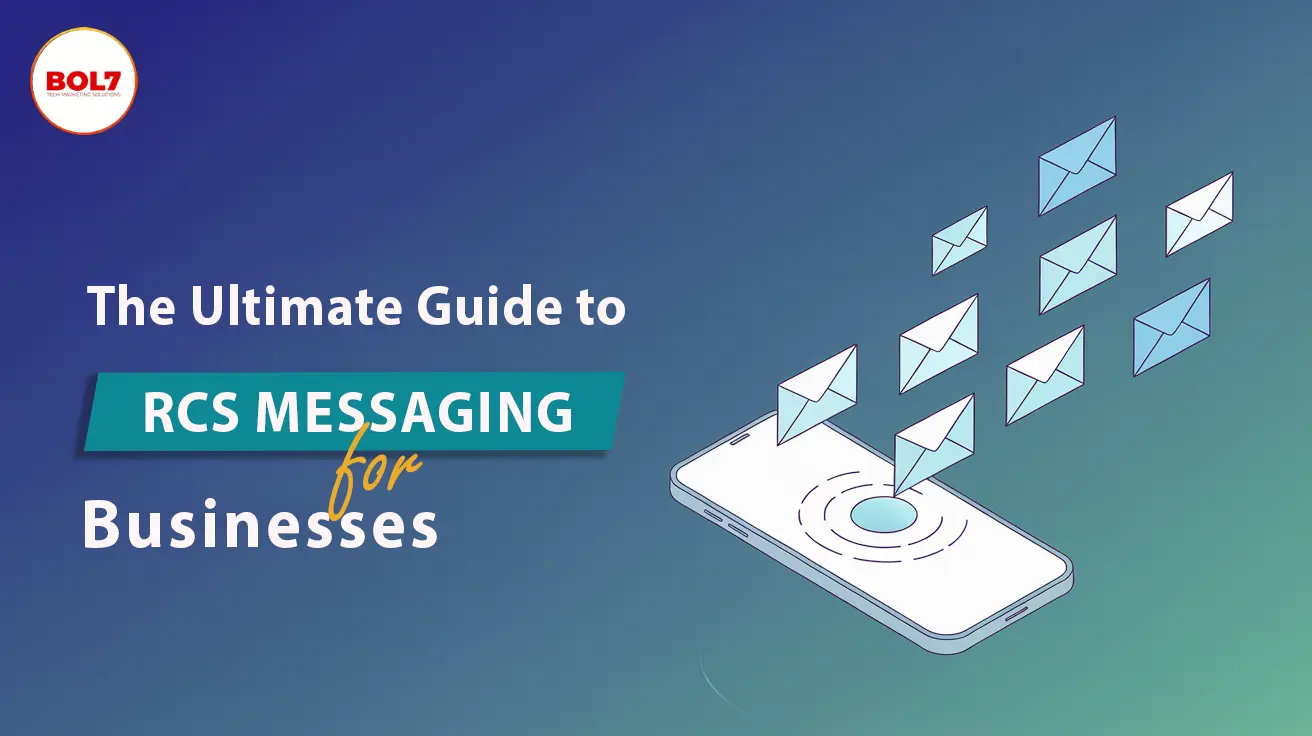
Unlock the power of RCS messaging for your business. Enhance customer engagement with rich media, interactive buttons, and verified sender IDs. Learn how RCS can drive conversions and improve trust.

This complete guide walks businesses through the WhatsApp Business API onboarding process, detailing key steps, pricing, and best practices for successful setup and integration.

Learn how the WhatsApp Business Management API simplifies managing accounts, phone numbers, and templates. Explore its features, benefits, and integration process for optimized business communication.

The WhatsApp Business Platform offers scalable, secure, and automated communication solutions for businesses. Discover its features, benefits, and step-by-step integration guide.
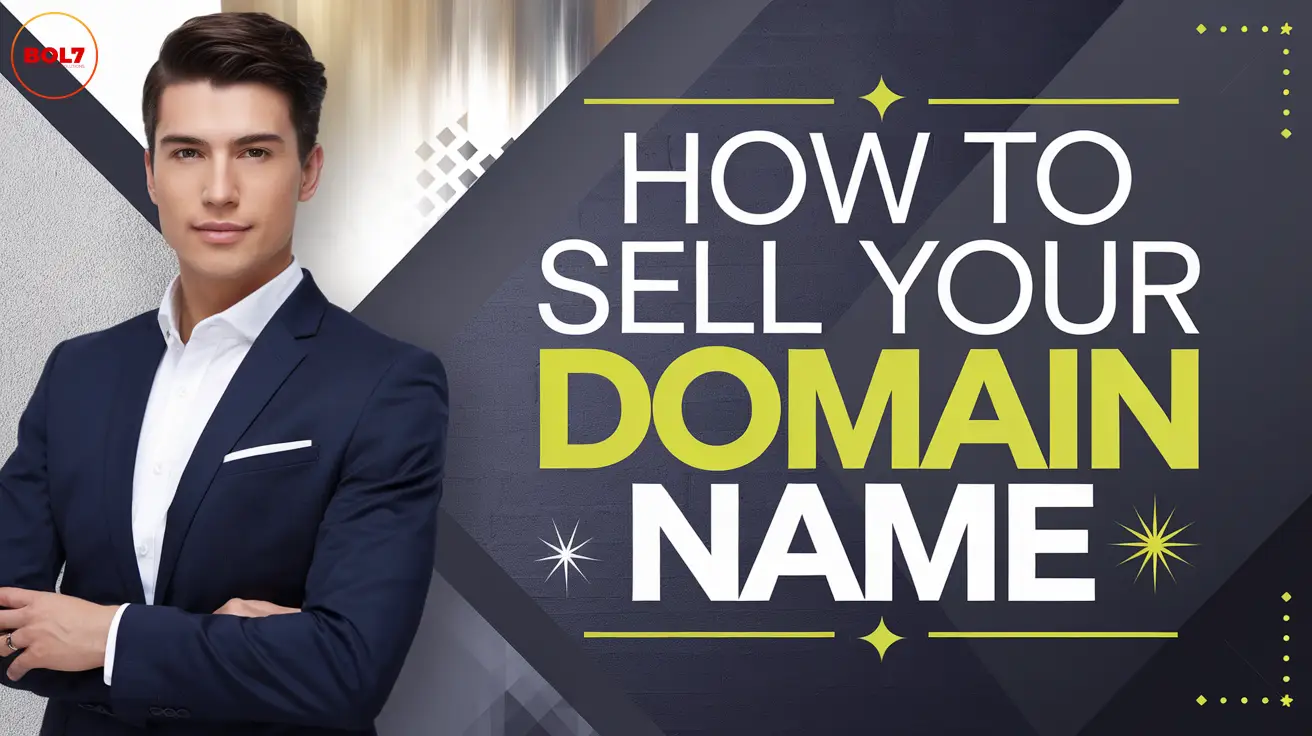
Sell your domain name quickly and securely with this guide. Discover proven strategies, expert tips, and trusted platforms to maximize profits and streamline the selling process effectively.

Ready To Take Your SEO To The Next Level
Effective SEO strategies not only elevate a website's visibility but also drive targeted traffic, enhance user experience.
Reach the right people with Twitter Custom Audiences. Click here to boost your campaigns and grow engagement today!
Buy NowUseful Links
Get In Touch
[email protected]
+91 70650 40985
- live:hemant_136
A-27J, Noida Sec 16, Gautam Buddha Nagar, Uttar Pradesh 201301
Stay connected & Informed
Join our WhatsApp Channel
ⓒ 2024 BOL7 All Rights Reserved